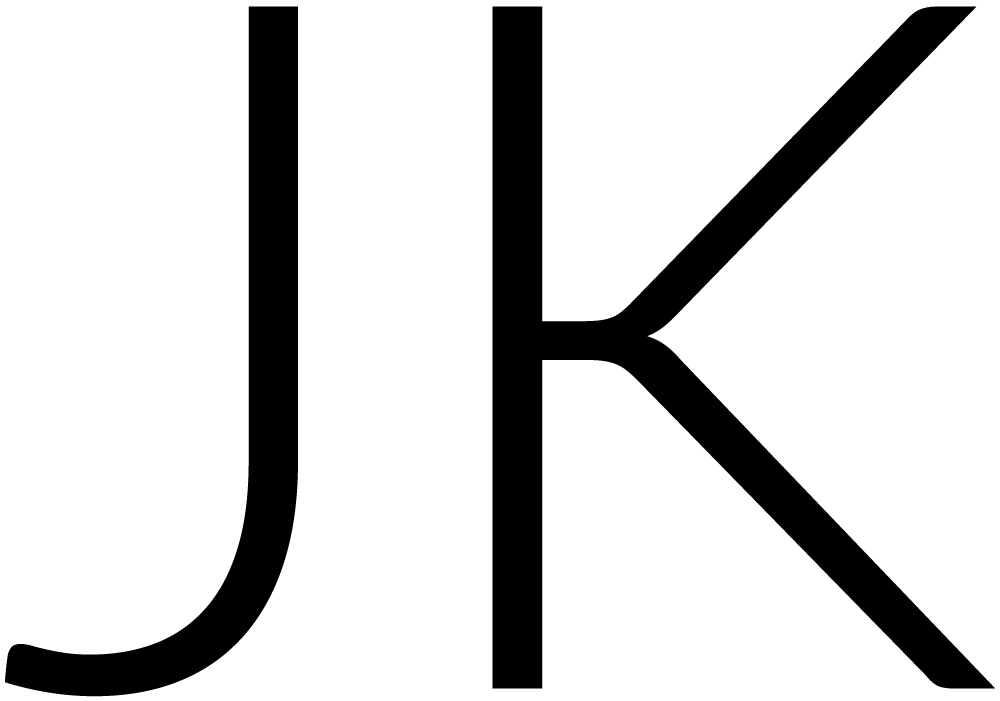What does a startup agency’s website REALLY need?

I don’t need to tell you why you need a good website.
I’m assuming that if you’re reading this, you’re in the process of starting your own business. Maybe you’re spinning up a fun side hustle, or maybe you just really need to make some money off your skills.
Either way, you know you need a website. Because nowadays, if you’re not online, you may as well not exist.
This causes a TON of stress
After all, you can’t just have “a website.” And you definitely don’t want to go through the shame of having a “bad website.”
I’ve been there.
Before I started a company, I’d heard stuff like:
- “An ugly website will ruin your reputation.”
- “Your website is your first and last impression.”
- “A crappy website is worse than no website.”
You’ve heard this stuff too.
And unfortunately, our desire to have a great website can put us in the hazardous role of the Smart Perfectionist.
And it leaves you wondering,
“How do I know if my website is ‘professional’?”
Before I started an agency, I’d heard that a website needs to look “professional.”
As a non-entrepreneur (nontrepreneur?), that line made sense. But when I wanted to start a company, it turned out to be super unhelpful.
Cuz guess what? There’s no objective standard for what’s “professional” and what’s “crap.” I can’t just submit my home page to some kind of professionality grader and instantly find out whether or not it’s good.
And so guess what my default assumption was?
You guessed it.
“I just need to fix ________.”
Which guaranteed that I wasn’t out winning clients.
How could I?
You know the feeling.
If you think your website is crap, then you won’t point people to your website. And if you’re afraid of prospects seeing your website, you won’t email them. Or call them. Or hand them a business card.
Which means until you can feel confident about your website, your little fledgling business is screwed.
Enough of this.
Here’s how to tell if your website is ready.
I wish I had launched my agency website long before I had. (That goes for almost every website I’ve ever started.)
Because it’s not all that hard to tell if your website is ready to help you land clients.
In fact, all you need are a handful of crucial pages that answer a handful of crucial questions.
I’ll lay out all those pages and questions below, and I’ll even let you download my wireframes if you want to get a head start on your own website. =)
Here’s all a new agency website needs
The emerging agency or freelancer only needs three pages:
- Home (duh)
- Services
- About
And there are only a few other things you need:
- A branded domain (don’t host your website at a “dot something dot com” site)
- A company name
- A logo and favicon
- A contact form
- Enough content to answer a handful of questions
And there are a few nice-to-haves that I recommend:
- Google Analytics installed (so you know when people are looking at your site)
- The Facebook pixel installed (so you can eventually send ads to the people who have seen your site)
Does this all sound super basic?
Well, it is. Because it has to be.
By keeping the scope of your site small, you can brush off the nagging concerns that would otherwise keep you from talking to clients.
You will never have the perfect website. And your clients don’t need that. Your clients just want to know one thing:
“Can you solve my problem?”
You’ll find all kinds of creative ways to answer that question with a bigger site later.
For now, you only need these three pages.
Let’s look at what specifically needs to go on these pages in detail.
Page #1: Home
The home page needs to answer three basic questions for the viewer:
- Am I in the right place?
- What problems do you solve?
- Can you help me?
Let’s take a closer look at these.
Am I in the right place?
Odds are that anyone visiting your new agency’s website is showing up for one of two reasons:
- You told them about it. You handed them a business card, or your Twitter bio links here, or you shared a link on Facebook. Or maybe you met someone at random, mentioned the name of your company, and they Googled you.
- Someone else told them about it. You have great friends who are sending people to your website to check you out. (Woohoo!)
Either way, you need your site to match expectations. An easy way to work around this is to just include a photo of yourself.
And, you know, use your company name.
What problems do you solve?
You don’t need to get into the weeds here. That’s what the services page is for! But you should be able to give people a high-level idea of what problems you can solve for them.
Now, this is the part that can give you some vertigo.
Because you’ll be tempted to think, “But … I can solve SO MANY DIFFERENT PROBLEMS! How do I narrow them down?”
Don’t panic. Remember, you can always go back and change this later. You just need to cover this from a high level.
Some totally acceptable examples:
- “We run extremely successful book launches through the power of Facebook ads.”
- “I’m a full-stack marketer who can turn your idea into a crisp, elegant website.”
- “We make mobile apps, fast.”
You know what Overthink Group’s homepage says? “Strategy, marketing, and content that works.”
^ I guarantee you can do better than that.
Can you help me?
Note: the answer does not have to be “yes.”
If you’re a wedding photographer in Seattle and the viewer is looking for someone to snap some pictures of their son’s karate tournament in Toronto, then it’s totally OK for the answer to be “no.”
In fact, you want that viewer to say, “This person’s not what I’m looking for.” It saves you the time and energy of dealing with a lead you don’t want or need.
So, how do you answer these questions?
That depends on your company. And it depends on the problems you’re solving.
But just for reference, here’s my agency’s home page:

You can see that there’s not a lot here. No fancy photos. No nifty animations. And not very much copy.
But it communicates that you need to be in the market for either a branding project, a launch, or some serious growth.
Page #2: Services
So you’ve got a home page that succinctly lays out the problem you’re solving. Brilliant.
The services page is where the rubber meets the road.
Your services page is where you need to answer these specific questions:
- What do you specifically do for clients?
- How much will it cost me to hire you?
- What work have you already done?
What do you do for your clients?
This goes beyond the high-level benefits you’ve described on your home page. This is where you start drilling down into the actual practices that you employ.
That means if you’re a lead generation agency, you’ll want to make it clear whether or not you create ebooks, code landing pages, and/or implement ad campaigns. If you’re a designer, you need to show whether or not you do logos, websites, collateral, and/or packaging.
You get the idea.
Oh, and this is a great place to dock your portfolio.
How much does it cost to hire you?
The answer could be an honest, “We won’t know until we talk about it.”
However, if you have standard rates, this is the place to list them.
“Hold on, Jeffrey—shouldn’t I hold off on pricing until I’ve had some conversations with people?”
Well, you could. But I don’t recommend it.
The more you kick the can on the pricing conversation, the more pressure you’ll feel to drive your prices down so that your leads don’t bounce.
If you go to Overthink Group’s services page, you’ll see that we give people a fair warning: expect to spend $30,000 if you work with us.
YIKES. That’s a lot of money. I don’t recommend starting off here. But I tell you what, it sure makes the pricing conversation easier in the long run. If someone balks at a price we pitch, we can at least reference that number and say, “It’s not like we didn’t warn you, bro.”
Still, that’s pretty uncomfortable, right?
Of course it is.
And that’s all the more reason to do it, because …
Think of all your competitors who are too scared to price themselves! You can immediately differentiate yourself.
I could say a lot more about this, but I don’t have to. Marcus Sheridan already did way back in 2012.
What kind of work have you already done?
If you have a portfolio, this is the place to list it.
This makes more sense for design- and code-heavy agencies, because the work is the results. For copywriters, you’re in a never-never land of some prospects wanting to see writing samples and some prospects wanting to see results. For strategists … well, you’ll want to provide results.
Of course, if you land prestigious clients, then you may not even need to show your work. But that’s another post for another time.
Page #3: About
This is the fun one. It’s also probably the hardest.
For your about page, you should be able to answer the following questions:
Who are you?
It’s relatively straightforward, but that doesn’t make it any easier. If you’re flying solo, you need to show a compelling profile of your experience, motivation, and personality. (Good clients will want to know what it’s like to work with you in advance.)
On the other hand, if you’re working with a team of employees or subcontractors, show your prospective employees what kind of talent you’re renting to them. One agency that does this well is Buzzrocket. (They’ve been an inspiration to me on my journey as an entrepreneur.)
Chad Cox does a terrific job of laying out his team’s talents and making his agency appealing to clients.
Why are you in business?
If there’s any interesting history that comes into play for you and your team, it goes here.
Are you banding against a common enemy? Write that story.
Are you trying to accomplish something great together? Write that story.
I mean, if you have a story, tell it.
Duh.
Other stuff your website needs
OK, so we’ve covered the big three pages you need if you’re going to start your own business. But there’s a little bit more we should address:
Get a contact form
Please, please, please don’t launch a website without giving people a way to get in touch with you.
Get a contact form. We use Typeform, but you can get by with WordPress’ baked-in contact form.
You just can’t afford to have a site that never gives visitors a chance to get in touch with you. That totally defeats the purpose of having a website.
I recommend asking questions in your form that qualify your leads. Don’t be afraid to ask about the person’s job title or function. And be sure to capture their website so you can do some research before replying!
You can dock this on your home page, or in your site footer, or even on its own page. The important thing is that it’s on your site and people can use it to get in touch with you.
Make it mobile responsive
You can’t count on someone going to their desktop to look you up. Odds are they’ll get an email from you (or one of your awesome friends) and read it on their phone. Then they’ll tap the link to your website.
So make sure your site looks good on mobile devices.
Install Google Analytics
This is not tough, but it’s going to make a huge difference.
You want to know if people are on your website, right?
And you want to know how many people viewed your services page, right?
This is the tool to use for that.
Install the Facebook pixel
This is a bigger issue than the scope of this post will allow, but suffice it to say that if you don’t install the Facebook pixel, you’re betting on people completely following through and reaching out to bring you on as a vendor the very first time they visit your website.
Whereas with the Facebook pixel, you can find ways to bring them back to your website, even if they haven’t contacted you.
That’s via retargeting, which we’ll get into in a later post. (Until I write that, you can always peruse the inimitable Jon Loomer’s post on the same topic.)
That’s it
Once you’ve done these things, you’ve done what you need to do in order to have a website that you can pitch to clients.
I’m serious.
Sure, it’s not all it could be. But we’re not talking about “all it could be.” We’re talking about all it must be.
Don’t let perfectionism block you from getting clients. Make your minimum viable website now, and once it’s done—like, as soon as it’s done—start pitching clients.
That’s how you’ll make enough money to justify growing your site. 😉
Now … I’ve given you the questions your site needs to answer, and the pages to answer them on. But if you’re not a Web designer, you might be thinking, “Sure, but what does a good website actually look like?”